To upgrade from BIS then follow these steps Install a BES server and get it up and running UPGRADE the BES subscription that the devices are on (BES costs more per month than BIS) – speak to your carrier for more details Wipe the device – I’d recommend this as it helps with the activation […]
Archive | Internet and Email (BIS/BES)
We’ve got 5 devices should I upgrade to BES from BIS?
Why should my company upgrade to BES from BIS? – There are many reasons why BES is better than BIS For End-users Full 2-way sync of emails including sent items Reconcilliation of mail items with the mail server – i.e. delete on the Blackberry and it deletes on the mail server Full sync of calendar, […]
How do I resend service books to a user’s device?
Content Soon..
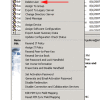
How do I remove a user from the BES?
How-To :: Remove User from BES 1. Open BlackBerry Manager. 2. Highlight the Domain in the left pane. 3. Choose the All Users tab at the top of the right-pane. 4. Either search for a particular device by using the search fields at the top of the right pane, or scroll through the user list to […]
Useful Keyboard shortcuts for BES BB devices
How-To :: Useful Keyboard shortcuts for BES BB devices Below are some hidden functions and menus. Many are specifically for BlackBerry devices activated on a BES, although some will work on BIS devices too. Many of these commands require you to hold down the ALT key whilst typing the letters after the + sign. Case is […]
How do I remotely set the owner information on a device?
Content Soon..
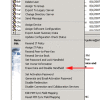
How do I remotely wipe a user’s device?
How-To :: Wipe a user’s device. In the current version of BES, this function is referred to as ‘Erase Data and Disable Handheld’ 1. Open BlackBerry Manager. 2. Highlight the Domain in the left pane. 3. Choose the All Users tab at the top of the right-pane. 4. Either search for a particular device by using […]
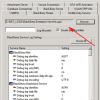
How do I change the location of the server logs?
How-To :: Setting the location of the BES server log files. 1. Open BlackBerry Server Configuration. 2. Click the Logging tab. 3. Press the Browse button […] and choose the desired location of the log files. 4. Apply settings and press OK button close window. << Back to General BES Admin FAQ
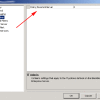
How do I adjust the IT Policy Resend interval?
How-To :: Adjusting the IT Policy Resend Interval. Message Prepopulation enables you to define how many existing messages appear on the BlackBerry device after enterprise activation on a newly provisioned device. 1. Open BlackBerry Manager. 2. Highlight the Blackberry Server in the left pane. 3. Choose the Server Configuration tab at the top of the right-pane. […]
How do I alter/remove the peer-to-peer encryption key?
Content Soon..
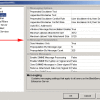
How do I adjust message pre-population?
How-To :: Adjusting the Message Prepopulation settings. Message Prepopulation enables you to define how many existing messages appear on the BlackBerry device after enterprise activation on a newly provisioned device. 1. Open BlackBerry Manager. 2. Highlight the Blackberry Server in the left pane. 3. Choose the Server Configuration tab at the top of the right-pane. 4. […]
How do I force users to use the BlackBerry (MDS) Browser only?
How-To :: Force Blackberry (BES/MDS) web browsing only. These policy settings will effectively disallow the use of third-party browsers and force web browsing using the BES/MDS BlackBerry Browser only. 1. Open BlackBerry Manager. 2. Highlight the Domain in the left pane. 3. Choose the Global tab at the top of the right-pane. 4. Click the Edit […]
How do I prevent users from installing third party apps?
How-To :: Prevent users from installing third-party applications. 1. Open BlackBerry Manager. 2. Highlight the Domain in the left pane. 3. Choose the Global tab at the top of the right-pane. 4. Click the Edit Properties link in the right pane. 5. In the Global Properties window, choose IT Policy in the left pane. 6. Highlight […]
How do I block certain types of incoming messages?
How-To :: Block certain types of messages from being delivered to the device. 1. Open BlackBerry Manager. 2. Highlight the Domain in the left pane. 3. Choose the Global tab at the top of the right-pane. 4. Click the Edit Properties link in the right pane. 5. In the Global Properties window, choose IT Policy in […]
General BES Admin FAQ
IT Policy FAQs How do I enable PIN and/or SMS logging? How do I prevent users from installing third party apps? How do I block certain types of incoming messages? How do I force users to use the BlackBerry (MDS) Browser only? BES Configuration FAQs How do I adjust message pre-population? How do I […]
How do I enable PIN and/or SMS logging?
Content Soon..
BES Users FAQ
My device is on a BES … Can I still receive personal e-mail using BIS on my BlackBerry? Yes, but with strings attached. A better answer is… it depends. You can visit the BIS site for your provider and set up additional e-mail accounts. Depending on the IT Policy on your device, you may not […]
BES Implementation FAQ
Blackberry Enterprise Server has 3 Implementation Schemes: Blackberry Enterprise Server for Microsoft Exchange Blackberry Enterprise Server for Lotus/IBM Notes Blackberry Enterprise Server for Novell Groupwise Each of these products require different procedures in order to properly configure them. Blackberry Enterprise Server for Microsoft Exchange Prerequisites: Microsoft Active Directory Environment (with DNS working correctly) Microsoft Exchange […]
How do I add a Hotmail account to my BlackBerry?
BlackBerry devices now support push email for Hotmail accounts at no additional charge. To add a Hotmail account to your BlackBerry, follow the instructions as they appear under the “Email Setup” section of Setup Wizard. If you require a detailed tutorial on setting up an email account, please read How do I add/delete email addresses? […]

What are the TCP and APN settings?
Setup the APN by going to Options >> Advanced Options >> TCP and enter the following information based on your carrier. A special thanks to Mark Rejhon @ BlackBerry Forums Rogers APN: internet.com Username: (blank) Password: (blank) Note: If this does not work, call Rogers and get the “internet.com Access Point Name” added to your […]

My Email Stopped Arriving
Has your email stopped arriving to the device? Follow these steps to restore the service books to the device: Note: You may wish to determine if there is general outage of BIS/BES service in your area, either with your specific carrier, or with RIM in general. DataOutages.com Step One – Hard Reboot: 1. Remove battery […]
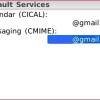
How do I change the default email address on my device?
If you want to set the default email address on your device follow these directions. Once done this will become the default email when composing new: 1. Go to Options 2. Select Advanced Options 3. Select Message Service 4. Under CMIME select the email and a box will drop down listing all your email addresses […]
Some email comes to my BB and some does not
IF you are using Outlook to download your email to your desktop PC, Outlook is likely “deleting” mail from your email server when it downloads it to your PC. There is a setting in Outlook to “Leave Messages on Server”. For MS Outlook 2003: Outlook > Tools > Email accounts > View or Change existing […]
I keep getting odd emails from RIM
Issue: If you are receiving odd email from RIM that are similar to this example below: Subject: RIM_bca28a80-e9c0-11d1-87fe-00600811c6a2 This message is used to carry data between the BlackBerry handheld and an associated server. Please do not delete, move or respond to this message – it will be processed by the server. BEGINETP 192 AaHetaMAAAAAIBAIMjQwNEVGMzkgHXRyYWNleUB1bmxlYXNoZW R1bmxpbWl0ZWQuY29tADPy […]
Methods of Receiving Email on BlackBerry
What Are The Methods of Receiving Email On BlackBerry? This is an article that was originally written by Mark Rejhon on BlackBerryForums.com I noticed on several forums that this is a commonly asked question. So I am posting. There are several ways to get emails into a BlackBerry. BlacKBerry does not use a conventional email […]
