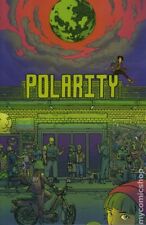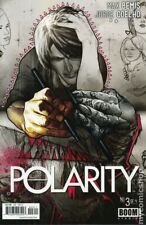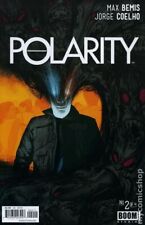Voice-To-Text Voicemail services & 3rd Party Alpha Pager Dispatch services;
This article was originally posted on BlackBerryForums.com by its author, Mark Rejhon
Ever wished you could read your voicemail instead of listen to voicemails, and also not need to write things down from voicemails? Or remember the old days of alphanumeric pagers? Where someone could call and a text message can get dispatched? These services are almost gone nowadays with the proliferation of cellphones. Cellphones have pretty much replaced pagers.
However, some of us like incoming phone calls to be converted to text messages. Some of us are deaf and prefer to read messages rather than listen to messages. Other people get over 50 voicemail messages daily and would love a secretary to transcribe all the voicemail messages to text messages because humans can read faster than listen. So there’s a demand for such a transcription or dispatch service.
But alphanumeric dispatch is hard to find. The good news: Third party dispatch services can now be purchased today that works on any email-capable wireless device. Which means you’ve got a permanent “pager number” or “voicemailbox number” that gets dispatched to your BlackBerry or whatever wireless handheld you get in the future.
I currently use a service called Dictomail. People can call my phone number directly. It acts like a normal voice mail box. Nobody knows it’s a special voicemail box. What’s different is that an operator immediately transcribes all messages and sends an email transcription of all my voicemails within 2 minutes of receiving each voicemail message. That means I can READ my voicemail instead of LISTEN to my voicemail. Pretty convenient, it’s just like good old fashioned alphanumeric dispatch except most people are more comfortable leaving a message on voicemail instead of with a paging operator. I don’t even need to explain to other people that I am deaf, they can call my business at my own 877 number and all incoming voicemail messages are automatically converted to text by the DictoMaiil operators;
Although I use DictoMail, there is more than 1 company that does the same thing. Costs are between $18 per month and $50 per month, depending on number of messages or even unlimited messages. And you can still check your voicemails normally if you wish, listen to them normally. (This is purely optional)
They can also be used to safely dictate your emails while driving too — you speak into your voicemail and you automatically receive a transcription of the voicemail! It’s just simply leaving a long spoken message on a voicemail box, it’s like having an invisible secretary typing your spoken message. Then you can later just forward the resulting email message to intended recipient;
All the below works on all known carriers, including AT&T, TMobile, Cingular, Verizon, Rogers, etc. The only requirement is that the device supports email, wireless and/or non-wireless.
Listing Of Services
- DictoMail by Admiral – www.dictomail.com
This provides a voicemail box with your own personal 877 toll-free phone number. All voicemail messages are converted to text and sent to your email address (BlackBerry). This toll free number works from the entire North America.</p> - PhoneWire Voicemail – www.phonewire.com/voicemail/
This also provides a voicemail box with your own personal 877 toll-free phone number. All voicemail messages are converted to text and sent to your email address (BlackBerry). - PhoneWire Messaging – www.phonewire.com/messaging/
This provides an alphanumeric dispatch style service; can use any email addresses. Good if you want more traditional style alphanumeric paging that’s 100% device-independent (just need an email capable device)</ul> - Other Advantages
- Transcription of voicemails to text emails;
- Caller-ID of callers is added to the top of the emails;
- It’s faster to read transcriptions of 50 voicemails than to listen to 50 voicemails;
- Multiple people can call and leave a message simultaneously;
- Your own personal 877 number; No PINs, no extensions, no calling instructions needed;
- You can use Call Forwarding to have a local number instead of an 877 number;
- You can use No-Answer Call Forwarding to make this your default voicemail instead of your carrier’s voicemail;
- Can broadcast the transcribed text message to multiple email addresses;
- Never need to call your voicemail box; but you can call in and listen if you want;
- For messages scrambled or not successfully transcribed; you can simply call the voicemail box and listen to it;
- Adds something similiar to an alphanumeric paging service on ANY BlackBerry or wireless email device; works even if your carrier doesn’t provide any paging services;
- Have the same voicemail phone number even if you switch carriers;
- Great for deaf and hard of hearing;
- Great for people who get too much voicemail;
- Great for being able to print out important voicemails;
- Great for dictation; safely transcribing your own emails while driving; just call your voicemailbox and speak the message.
- Make permanent backups easy; never lose a phone number from an old voicemail;
- Never need to delete voicemails again if you don’t want to;
- Easy to copy-and-paste phone numbers from voicemails to your addressbook;
- Easy to dial phone numbers embedded in email transcription of voicemail messages simply by clicking on the phone number on Blackberry;
- No need to explain the service to others; it just acts like a normal voicemail box;