Coming Soon…
Archive | General BlackBerry Device FAQ’s
Why doesn’t my time update correctly when I change Time Zones?
Thanks to aiharkness and JSanders @ BlackBerryForums.com for contributing to this FAQ. Time Zone Updates BlackBerry devices do not change timezones automatically as you travel. There is no option to enable this! When arriving in a new time zone, you should manually set the time at Options > Date/Time. Time Settings Options on your BlackBerry […]
Can I edit and save MS Office files on the BlackBerry?
Pre-OS 4.5 All BlackBerry devices that are running OS 4.3 or lower have the built-in ability to view MS Office files. If you wish to edit these files then you will need to purchase aftermarket software with editing capabilities. Applications to Edit and Save MS Office Files Dynoplex eOffice website Mini Excel website Applications to […]
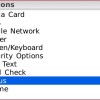
Where do I find my PIN and IMEI?
Method 1 1. Go to Options 2. Select Status Images: Method 2 Hold down ALT and shift (CAP or NUM) and ‘H’ (full keyboard models only)
Data Connection Refused?
What is ‘data connection refused’?’ If you do not have a BlackBerry Data Plan then you will see this message on the main screen! If you have a data plan and are seeing this message then you will need to call your service provider and have them check the provisioning on the account. If you […]
What do I need a Data Plan for?
Do I need a data plan to get email? Yes, without a data plan all you have is phone, SMS, and PIM services. (ie… Outlook, Contacts, Calendar ect..) Do I need a data plan to access the internet? Yes you will need a data plan to access the internet Do I need a data plan […]
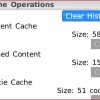
How do I free up memory on my device?
Delete unused Languages 1. Go to Options >> Advanced Options >> Applications 2. Scroll to and highlight the unused languages 3. Press the menu key and select Delete Note: When prompted to restart select No until all of the unused languages are deleted. 4. Once all languages are deleted, remove battery for 30 seconds and […]
How to transfer SIM contacts to the device
1. On your BlackBerry, go to the Address Book. 2. Open it and click (or press Menu on 8100, 8800, 8300) to see SIM Phone Book. 3. Click SIM Phone Book. The list of your SIM contacts will appear. From here you have 2 options: a) You may choose to highlight one contact and click […]
How do I reset my BlackBerry?
Differences between hard, soft, and master resets Thank you for BlackBerry.com, JSanders and Grimlin @ BlackBerryForums.com for contributing to this FAQ. Resetting the BlackBerry device is a useful way to resolve issues and is usually the first step in troubleshooting the BlackBerry device. Knowing the differences between a hard, soft, double-soft, and master reset ensures […]
My Caller ID name/number do not show when I get a call or SMS
go to menu > contec> select all those numb which dont having (+91-) ,add this thing and then .call m.k.khandagle
How do I reset my message counter to clear, or zero?
If you have an errant voicemail waiting icon on your homescreen: Call your voicemail and clear the message. Call your BB from another line and leave a message. From you BB, call your voicemail and clear and delete your messages. If the above fails, pull your battery to reset and reboot your BlackBerry. If you […]
How do I unlock my BlackBerry?
If you need to determine if your BlackBerry is locked or unlocked, look here: If you need to determine if your BlackBerry is locked or unlocked, look here: How do I determine if my BlackBerry is Unlocked To obtain an unlock code for your BlackBerry: You will need to know your IMEI number for your […]
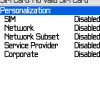
How do I determine if my BlackBerry is “unlocked”?
To determine if your BlackBerry is “unlocked” for use on carriers other than for which it is branded: 1. On your BlackBerry, go to Options > Advanced Options > Sim Card. 2. At that screen type MEPD (see note below) on your keyboard. A new menu will pop up. If your BlackBerry has a SureType […]
What to do next if Jl Cmder will not connect and wipe
Note: If you are connecting via a USB HUB then these instructions may not work. Try connecting via USB on a PC that is not using a HUB Pre-Install Tasks 1. Disconnect the device from the PC 2. Download and install Desktop Manager and the Handheld OS to the PC (if they have not already […]
How do I wipe the BlackBerry using Jl Cmder?
BBSAK alternative Many users have found success using the PC application called BBSAK (BlackBerry Swiss Army Knife) for wiping and controlled loading of the operating system. To download BBSAK Click Here. Pre-Wipe Tasks Note: If you are connecting via a USB HUB then these instructions may not work. Try connecting via USB on a PC […]
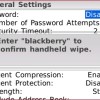
How to wipe ALL personal data from a BlackBerry device?
NOTE: This does NOT delete the Operating System from your BlackBerry. This wipe will remove ALL personal data (contacts, memos, calendar appointments, settings, preferences, etc.) from the device, almost as if “factory fresh”. The device will still work for you or your next user. This wipe will NOT delete most Third Party Applications. 87xx series, […]
1st step to take if device is having problems?
The 1st Step is to pull the battery out of the device and leave it out for about 30 seconds. This will clear the internal memory and will solve many, many issues. 1. Leave the BB powered ON. 2. Pull the battery 3. Leave it out for 30 seconds 4. Replace battery and let device boot 5. […]
