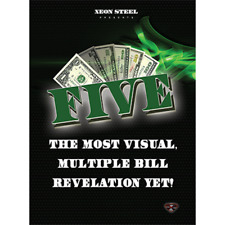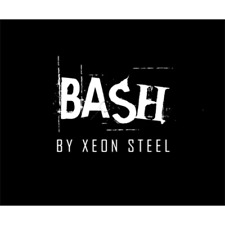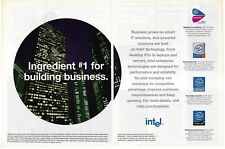How to turn on standby mode using the Mute key
If you are not on a call, you can turn on standby mode to avoid pressing keys accidentally when you are not using your BlackBerry® device.
To turn on standby mode, hold the Mute key. To turn off standby mode, press the Mute key again.
In standby mode, the BlackBerry smartphone will still notify you according to your Notification profiles. You will still be able to receive phone calls and your BlackBerry smartphone will continue receiving messages.
This Method works with many BlackBerrys which have a trackball.