How-To :: Adjusting the IT Policy Resend Interval.
Message Prepopulation enables you to define how many existing messages appear on the BlackBerry device after enterprise activation on a newly provisioned device.
1. Open BlackBerry Manager.
2. Highlight the Blackberry Server in the left pane.
3. Choose the Server Configuration tab at the top of the right-pane.
4. Click the Edit Properties link in the right pane.
5. In the Server Properties window, choose IT Admin in the left pane.
6. In the right pane, adjust setting for the Policy Resend Interval.
Policy Resend Interval = #
# = Period (in hours) between resends of IT policies to the BlackBerry devices.
Setting to 0 will turn off automatic resends.
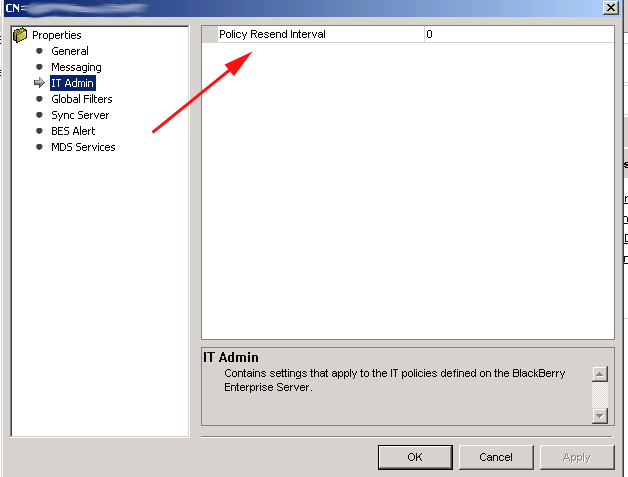
7. Apply all changed settings. Close windows.
