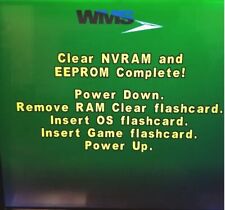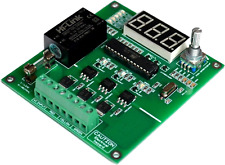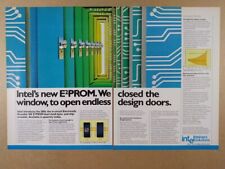Blackberry Torch (9800) Unlock Code Entry Instructions
1. Turn off all of the wireless connections (manage connections – turn all connections off)
2. Go to the Options icon on the device
3. Select Device
4. Select Advanced System Settings (at the bottom of the page)
5. Select Sim Card
6. Enter mepd (you will not be able to see the typed info)(enter just the mepd, no spaces, etc.)
7. Enter the letters: mep2
8. Now it will say enter network mep code
9. Enter the code given you, this code is 11 digits.
10. Your Torch is now unlocked.