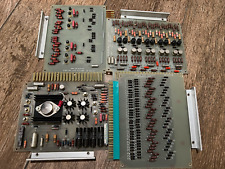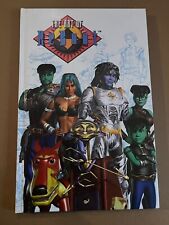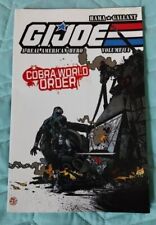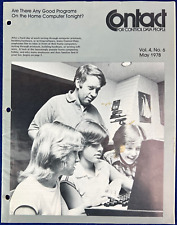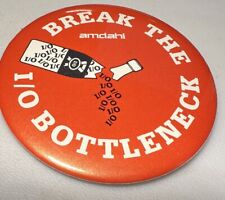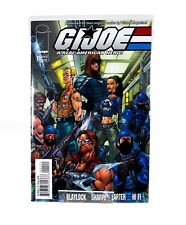How-To :: Setting the location of the BES server log files.
1. Open BlackBerry Server Configuration.
2. Click the Logging tab.
3. Press the Browse button […] and choose the desired location of the log files.
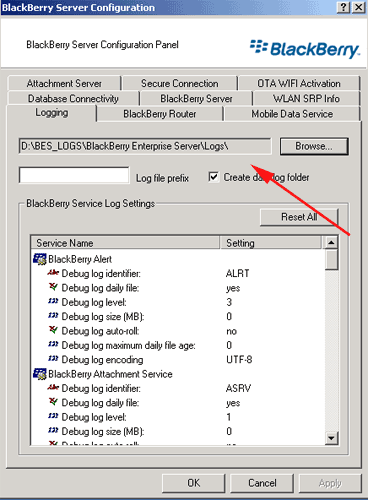
4. Apply settings and press OK button close window.