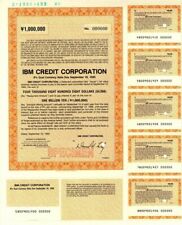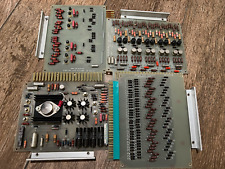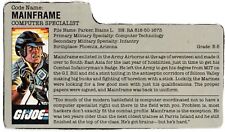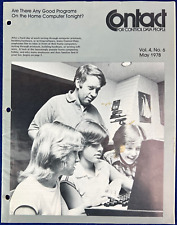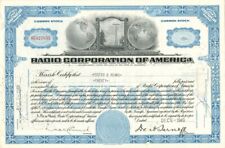Before starting please ensure that your device is configured properly by following / checking these settings (once everything checks out, follow the steps listed as Option One or Option Two)
* Note: Applications may not be loaded to the Media Card. Neither are mail messages able to save to the Media Card.
Check Settings:
1. Go to Options >> Media Card
(some themes or BlackBerrys may call this “Settings >> Media Card”)
2. Check the following settings (if they are not listed this way, then change to reflect the following:
a) Media Card Support: On
b] Mass Storage Mode Support: On
c) Auto Enable Mass Storage: Yes
3. Save the settings and exit
Images:
Option OneTo add media to the microSD card you have two options:
1. Make sure desktop manager is not open
2. Plug the device into the PC using the usb cord
3. A pop up box will open, select Open folder to view files using Windows Explorer
4. Minimize this window (click the – in the upper right hand corner)
5. Open another instance of Windows Explorer
a) Start Menu >> Windows Explorer
6. Navigate to the folder where the file(s) you want to transfer are located
7. Right mouse click on the file(s) and select Copy
8. Open the minimized window (from step 4 above)
9. Navigate to the folder where you want to save the file
10. Right mouse click and select paste
11. The file is now on the microSD card
Option Two
1. Open and start Desktop Manager
2. Select Media Manager
3. A dual window box will open with PC files listed on the left hand side, and Device files listed on the right hand side
4. Select a file to transfer from the PC files (left side) and click the arrow to transfer the file to the Device (right side)