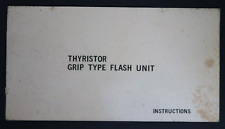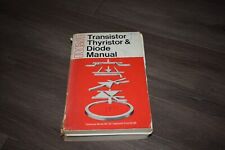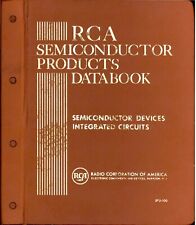- It’s best to do this when upgrading the device to a new OS. For example, if you delete preloaded pictures (see step 5, below), they still show up as 0k files in the pictured folder. If you delete them when you reinstall the entire OS, they won’t.
-
- Not all of these steps need be followed, picking and choosing will work too. Where I say to delete a file below, it’s probably better just to copy it into a new folder so that you can restore it if necessary. Whenever you want to implement the changes, simply run Application Loader.
1. Back up your device first
2. If you have a media card, go into the options in the media app and change “reserved pictures memory” to 0M. Even if you don’t have a card, consider lowering the number to conserve memory. Savings = up to 10 MB.
3. Delete the unnecessary language files. You can do it through options> advanced>applications, but the better, cleaner way to do it is through the Application Loader. When a new OS is installed on the PC (not the device) the .cod files are contained in the java folder at (for OS .69) program files/common files/research in motion/shared/loader files/8100-v4.2.0.69_P2.2.0.40.
a) There are approx. 400 files, if you only want english, delete any file with the following at the end of the file name:
__pt __pt_BR __fr __it __de __nl __en_GB __es __es_MX __ca __tr
Also delete all files with dynamic_ling (except for the English files). For OS .69 there are a total of 186 language files totaling 12.4 MB that can be deleted in this manner. Plus, delete the .cod files for korean and semitic language support.
4. Delete the .cod files with any themes (net_rim_theme_…) you don’t use. BUT DO NOT DELETE THE ZEN THEME. By deleting the Cingular theme and the dimension icon theme I saved another MB.
5. Delete the preloaded video, by deleting the .cod file: net_rim_bb_medialoader_video.cod. Savings = 2.4 MB.
6. Delete the preloaded pictures by deleting the files: net_rim_bb_media_240x260_b.cod and net_rim_bb_media_100_240x260.cod. Savings = 3.5 MB.
7. Delete the preloaded ringtones by deleting the file: net_rim_bb_profiles_tunes_tunebundles_tunes8700g.c od. Savings = 280k.
8. Once you are satisfied with the items that you have selected to remove. Open Desktop Manager and select Application Loader. Follow the directions.
- Total memory savings is about 30MB. If you don’t use PTT on Cingular, delete those .cod files as well (they say ptt in them). If you don’t play BrickBreaker delete it. If you don’t use the maps application delete it.
-
- Keep in mind, however, that some strange things can happen when certain apps are deleted. For example, I deleted the memo pad and tasks on my 7130 and BBcorrector wouldn’t work. It’s probably best to follow these steps one at a time, so that you’ll know which step to undo if a problem arises. Obviously, by messing with the OS files, you could turn your device into a nice Christmas tree ornament, and I take no responsibility if you do that. In discovering all of these steps, I bricked my device twice. However, I simply undid my previous step (i.e., restore some .cod files) reran the Application Loader and everything turned out fine.
Thanks to Spamdumpster @ BlackBerry Forums for this FAQ