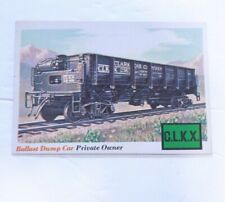Want to delete an application from the device? Follow these simple steps:
1. Go to Options
2. Select Advanced Options
3. Select Applications
4, Highlight the application you want to delete from the device
5. Press the menu key
6. Select Delete
7. The device will ask if you want to reboot. Select YES
Images:
 |
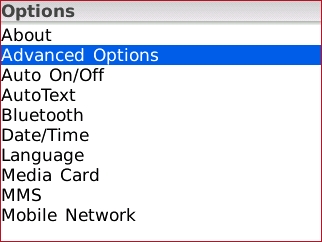 |
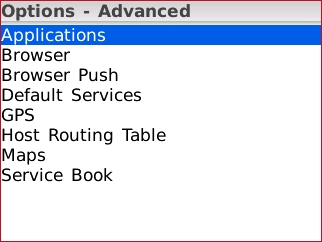 |
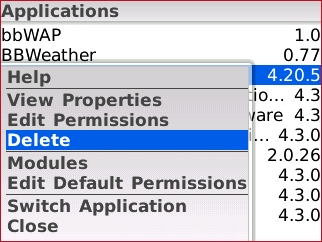 |