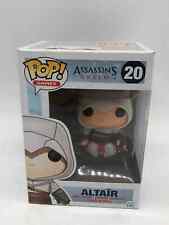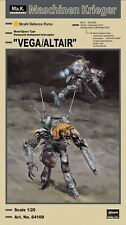How do I upgrade the OS on my device? Follow these instructions:
1. Download and install to PC the latest version of Desktop Manager from here: ( BlackBerry Operating System Downloads )
2. Download the new OS you want and install it to the PC
3. Open Desktop Manager and do a complete backup of your current device.
4. Delete the vendor.xml file located in c:\program files\common files\research in motion\apploader
5. Plug in BB and open Desktop Manager
6. Select Application Loader
7. You will be prompted to upgrade