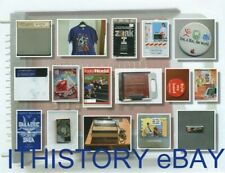How to synchronize data in custom address book fields during synchronization
1. Connect your BlackBerry® device to your computer.
2. Open the BlackBerry Desktop Manager.
3. Double-click Synchronize.
4. On the Configuration tab, click Configure synch.
5. Select the Address Book check box.
6. Click Configure > Advanced Settings.
7. Click Field Mapping.
8. Map a field in the right column to a custom address book field in the left column.
9. Click OK.