go to menu > contec> select all those numb which dont having (+91-) ,add this thing and then .call m.k.khandagle
How do I reset my message counter to clear, or zero?
If you have an errant voicemail waiting icon on your homescreen: Call your voicemail and clear the message. Call your BB from another line and leave a message. From you BB, call your voicemail and clear and delete your messages. If the above fails, pull your battery to reset and reboot your BlackBerry. If you […]
How do I unlock my BlackBerry?
If you need to determine if your BlackBerry is locked or unlocked, look here: If you need to determine if your BlackBerry is locked or unlocked, look here: How do I determine if my BlackBerry is Unlocked To obtain an unlock code for your BlackBerry: You will need to know your IMEI number for your […]
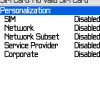
How do I determine if my BlackBerry is “unlocked”?
To determine if your BlackBerry is “unlocked” for use on carriers other than for which it is branded: 1. On your BlackBerry, go to Options > Advanced Options > Sim Card. 2. At that screen type MEPD (see note below) on your keyboard. A new menu will pop up. If your BlackBerry has a SureType […]
What to do next if Jl Cmder will not connect and wipe
Note: If you are connecting via a USB HUB then these instructions may not work. Try connecting via USB on a PC that is not using a HUB Pre-Install Tasks 1. Disconnect the device from the PC 2. Download and install Desktop Manager and the Handheld OS to the PC (if they have not already […]
How do I wipe the BlackBerry using Jl Cmder?
BBSAK alternative Many users have found success using the PC application called BBSAK (BlackBerry Swiss Army Knife) for wiping and controlled loading of the operating system. To download BBSAK Click Here. Pre-Wipe Tasks Note: If you are connecting via a USB HUB then these instructions may not work. Try connecting via USB on a PC […]
OS 6 Network Indicators
From RIM KB23702 (there are pictures in the linked article): With BlackBerry Device Software 6.0, the following Home Screen network icons for 3G, BlackBerry services, and Wi-Fi appear as follows: The Wi-Fi logo shows signal strength when associated using grey and white arcs. BlackBerry dots appear beside 3G when the BlackBerry smartphone is connected […]
App Compatiblity
Applications confirmed compatible This list only contains major applications that were assumed not to work with the new operating system Opera Mini 5.1 Google Mobile App Google Maps for BlackBerry Applications Not Compatible COPS High Speed Pursuit Game
Accessing Option Menu
Common Option Items This list contains common option menu items that are now harder to find or in different areas. PIN/IMEI/Battery Options -> Device -> Device and Status Information Convenience key Options -> Device -> Convenience Key About (Device Software versions, etc) Options -> Device -> About Device Versions Password Protection Options -> Security -> […]
WebKit Browser
Webkit Full HTML browser The new WebKit-based browser, a part of BlackBerry OS 6.0 was designed by Torch Mobile, a firm RIM acquired in 2009. The browser now has tabbed browsing, full html compatibility and pinch/zoom. The new browser, managed a score of 208 on the Acid HTML5 tests, measuring browser compliance and performance. Meanwhile […]
Unlocking Instructions for the Torch 9800
Blackberry Torch (9800) Unlock Code Entry Instructions 1. Turn off all of the wireless connections (manage connections – turn all connections off) 2. Go to the Options icon on the device 3. Select Device 4. Select Advanced System Settings (at the bottom of the page) 5. Select Sim Card 6. Enter mepd (you will not […]
Unlocking Instructions for the Storm 9500
Blackberry Storm1 and Storm2 (9500, 9520, 9530, 9550) Unlock Code Entry Instructions 1. Turn off all of the wireless connections (manage connections – turn all connections off) 2. Go to the Options icon on the device 3. Select Advanced Options 4. Select SIM Card 5. Hit the Menu key to select Show Keyboard 6. Enter […]
Unlocking Instructions for the Bold 9000
Blackberry 9000 Unlock Code Entry Instructions How to Enter Unlock Codes on BlackBerry 9000: 1. Go to settings menu => and then Options 2. Select Advanced options => and then Sim card 3. Type MEPD using your Blackberry keyboard (NOTE: You will not see any text appear on the screen while typing MEPD) 4. Type […]
Unlocking Instructions for the Curve 8900
I am trying to unlock my bb 8900. when i enter the mep2 code nothing happens… any suggestions. Blackberry 96xx / 93xx / 9000 / 97xx / 8900 / 88xx / 83xx Curve Unlock Code Entry Instructions How to Enter Unlock Codes on BlackBerry 9000, 9700, 8900, 88xx, 83xx Curve: 1. Go to settings menu […]
Why are the Calendar alerts on my 8830 not working.
There is a patch available to remedy the problem of alerts for calendar events not appearing. Go to the link below from your BlackBerry and download. 2007 Calendar Patch
Home Screen Shortcuts
These shortcuts only work on full QWERTY keyboard models (87xx, 88xx, 83xx, etc.) To allow these short cuts to work, you must have “Dial from Home Screen” set to “No” (go to Phone dialer > Options > General Options.) Also note that you only need to tap the key to get these applications – if […]
How do I make a customized ringtone for an email sender?
Actually there is a non-direct way. It involves creating a new Profile (you could name it for that contact, let’s say “Bob”). In that Profile, named “Bob”, set the ringtone for SMS, mail, phone, etc., that you want from that contact to notify you. Next, in your normal “active” profile (i.e., the profile you use) […]
Why is my BlackBerry losing its call logs or message logs?
Having a large amount of images, ringtones and or games stored in the device may reduce available free memory. If the BlackBerry Pearl’s memory is at or near capacity the handheld will begin to delete the oldest Call Log and Text Message (SMS) entries in an effort to free up memory space. In order to […]
Which GPS software supports the 8800?
Here is an excellent webpage made by Stinsonddog! It covers just about every aspect of GPS and mapping on the 8800! Stinsonddog’s massive GPS area Basically you have the following options for GPS on the 8800: 1. Telenav Their website here 2. BBMaps Their website here 3. Wayfinder Their website here 4. Garmin Their website […]
What video and audio formats are supported??
Supported Video Formats MPEG-4 Part 2 (Simple Profile and bvop, including DivX 4) File formats – .avi, .3gp, .mp4, .mov Video – Up to 320 x 240, up to 800 kbps, up to 30 frames per second H.263 (Profile 0 & Profile 3) File formats – .avi, .3gp, .mp4, .mov Video – up to 320 […]
How do I get BB Weather to work on the 8100 / 8300 / 8800?
Here is what you need to do in order to get BBWeather working on the 8100 / 8800: (this is only need at 1st start and will work fine after) 1. Click on BBWeather to open the application 2. You will get error that says: no weather profiles 3. Click on the trackball and select […]
8700 Tips
Q: On my 8700 when the phone rings the volume is very low and I have it set to the maximum allowed, how can I fix this? A: This is a known issue and will hopefully be fixed with a later OS Update. Until then, place a call using the speaker phone and turn the […]

8700 Disassembly
Disassembly of BlackBerry 8700R Instructions Written, and created by Tom Glogowski (Guess) of BlackBerryForums.com. Photos updated by Brandon (BBswany) of BlackBerryForums.com Important! Please be sure you have the proper tools for this disassembly, as well as a dust free environment you can create. I recommend that latex gloves be used to prevent fingerprints from showing […]
Home Screen Shortcuts
These shortcuts only work on full QWERTY keyboard models (87xx, 88xx, 83xx, etc.) To allow these short cuts to work, you must have “Dial from Home Screen” set to “No” (go to Phone dialer > Options > General Options.) Also note that you only need to tap the key to get these applications – if […]
8700 Device Models
The 8700 series BlackBerry is available from nearly every provider. Each phone includes the typical BlackBerry applications such as web browser, SMS, email, phone, MMS and full qwerty keyboard technologies to deliver a full and complete BlackBerry experience 8700c Cingular’s BlackBerry 8700c is a sleek and stylish all-in-one (phone, email, web) device with superb phone […]
