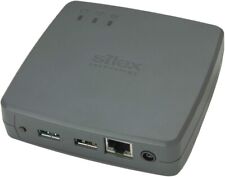- These shortcuts only work on full QWERTY keyboard models (87xx, 88xx, 83xx, etc.)
To allow these short cuts to work, you must have “Dial from Home Screen” set to “No” (go to Phone dialer > Options > General Options.)
Also note that you only need to tap the key to get these applications – if you hold down the keys then the appropriate Speed Dial number is still dialed.
That will enable the shortcut keys to go directly into native applications. So, from your BlackBerrys Home Screen, to get to Tasks, you can simply tap the “T” key and “D” for Memo Pad. The shortcut key for an app is underlined in its name if it’s available. Here are several we have collected:
* (A)ddress Book
* (B)rowser
* (C)ompose Message
* Memo Pa(D)
* (E)nterprise Messenger v2
* Pro(F)iles
* (G)oogle Talk (only 3rd party app I know of that has this!)
* (H)elp
* (I)deaMatrix (3rd party app by RexWireless)
* Or... AOL (I)nstant Messenger
* Loc(K)
* Ca(L)endar
* (M)essages
* BlackBerry Messe(N)ger
* (O)ptions
* (P)hone or Peek-a-boo [1]
* Enterprise Messenger (Q), or
* (Q)uicknote, if installed QuickNote or QSMS [2]
* Ala(R)m
* (S)earch
* (T)asks
* Calc(U)lator
* Sa(V)ed messages
* (W)AP Browser
* ToDoMatri(X) (3rd party app by RexWireless)
* (Y)ahoo messenger
* Bi(Z)Mathica (if installled)