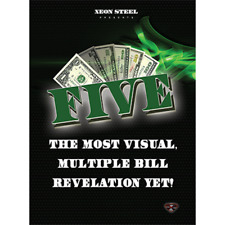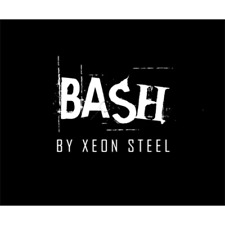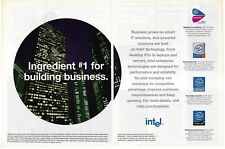If your device is not recognizing the microSD card then follow these steps:
1. Go to: (choose based on OS version)
a) Settings >> Media Card b) Settings >> Advanced Options >> Media Card
2. Check the following settings (if they are not listed this way, then change to reflect the following:
a) Media Card Support: On
b] Mass Storage Mode Support: On
c) Auto Enable Mass Storage: Yes
3. Save the settings and exit
4. Go back into Options >> Advance Options >> Media Card
5. Press the menu key and select format.
Images:
 |
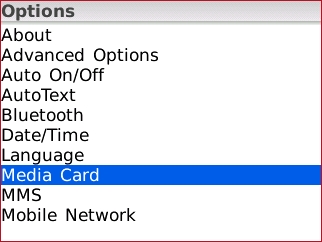 |
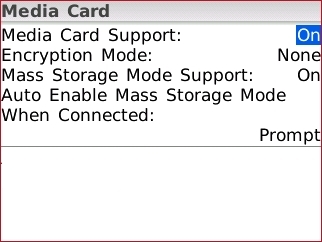 |
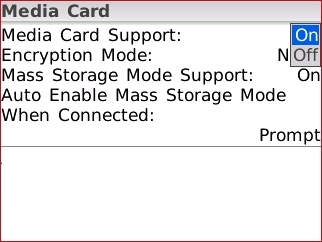 |
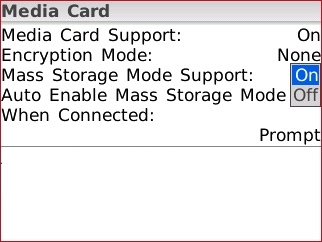 |
|