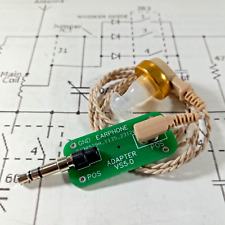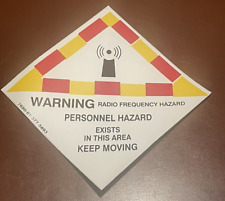This feature has been added to OS 5.0, if you running an older OS see the below work around.
1. Go to your profiles icon on your BlackBerry.
2. Scroll down to where it says “Set Contact Alerts”
3. Choose “Add Contact Alert”.
4. Hit the menu key and choose “Add name”.
5. Select the desired Contact from your address book.
5b. Alternatively you can do this directly from your address book, by find the desired contact, and editing the “Custom Ring Tones/Alerts” section.
Note: The contact MUST exist in your address to have a specific alert for him.
6. Once have selected the name, you can scroll down to either “phone” to set a specific ring tone/vibration for when you receive phone calls from that particular contact. Or you can also choose “Messages” to specify a specific tone/vibration for when you receive SMS/Email message from that specific contact.
Note: They will need to contact your using an Email address or Phone number within their contact information on your BlackBerry, so if they call you from a phone number not their contact information the custom alert will not work.
The below works if you running OS 4.2, 4.3, 4.5, 4.6, 4.7
1. Go to Profiles on your BlackBerry and create a new custom profile, naming it the name of your targeted sender.
2. Edit and change the Messages, Level 1 Messages, MMS, Phone and SMS notifications for this profile to the custom ringtones you prefer for this contact. Don’t worry about changing things like Calendar, Messenger Alerts and Tasks don’t matter for individual users.
3. Once all of your ringtone settings are set for the new custom profile, save the changes. Now you will be back to your Profiles list and will see your custom profile listed there with the standard ones.
4. Now wheel click and select New Exception.
5. Title the exception whatever you want (would be smart to name it again the name of that particular contact).
6. In the FROM line, click the trackwheel or trackball and select the user from your address book. They should now show in your From line.
7. Scroll down and change the Use Profile option from Active Profile to your newly created custom group.
8. You may remove the check box from “Custom Phone Tune” if you already have a custom phone tune for this contact, or leave it and set it in the new custom profile as well.
9. Save the changes.