There are a couple methods that have proven successful
Method 1:
Will output to an mpeg4 .avi file:
Download the MPlayer encoder from here: www.mplayerhq.hu
You don’t need the codec pack for encoding to the proper format for the 8100
Then in an MS DOS window encode with:
mencoder -vf scale=240:180 <input file> -o <output file> -of avi -ovc lavc -oac mp3lame -lavcopts vcodec=mpeg4:vbitrate=230
Note that with the above code, the <output file> has to be an avi, but the <input file> can be just about anything you can play on your computer.
Also Note that if your input file is widescreen, this will compress it down to Pan-and-Scan ratios. You can play with the “scale=240:180” option for widescreen input and output.
Works like a dream.
Method 2:
From another post in this forum. I take no credit/flack for this method.
Will output to an H.263 .avi file
Go to http://www.erightsoft.com/home.html then freeware tab>super>download, then install and open the program. Note: you can also go direct to http://www.erightsoft.com/SUPER.html#Dnload.
Next, edit some of the settings.
Like so:
- Select the Output Container= avi
- Select the output Video codec=H.263
- Aspect=11:9,4:3 or 1:1
- Frame/sec= 14.985
- Bitrate kbps= 576
Now right click on the program and select specify the output folder destination and put wherever you want the files to be saved
Now drag and drop your file into super and hit Encode(active job list files)
Next go to your output folder select the file you want on your BB and copy it. Now connect your BB and enter mass storage mode and paste the file into your BlackBerry video folder.
Thanks to Zro @ BlackBerry Fourms




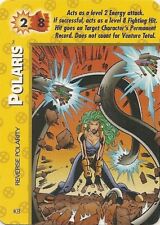

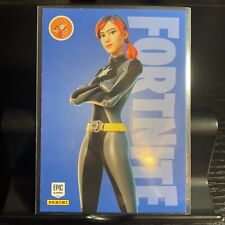
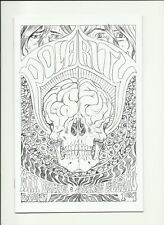
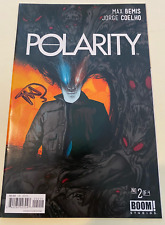

![Polarity #2 in Near Mint condition. Boom comics [m] picture](/store/img/g/1agAAOSws8hmC7Z9/s-l225/Polarity-2-in-Near-Mint-condition-Boom-comics-m-.jpg)