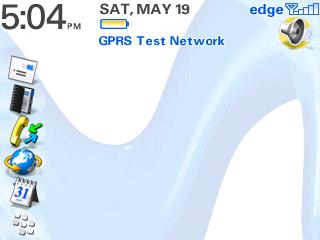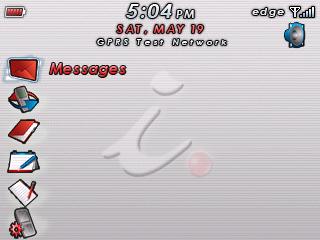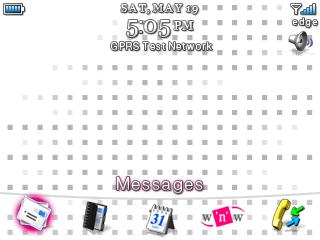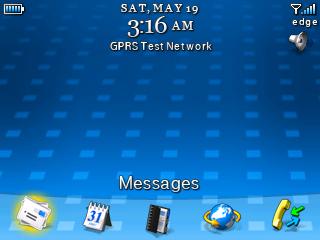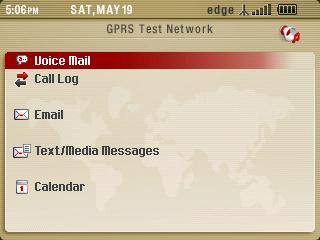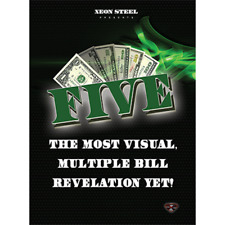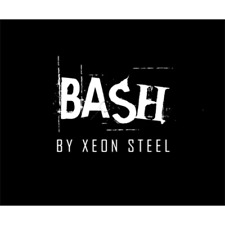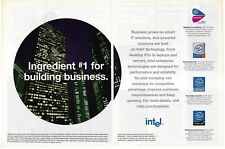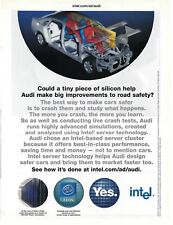Several extra themes – including carrier brands, zen, and today varieties – are available in the BlackBerry handheld software packages. The process to install these on the device is fairly straight forward, and can be accomplished by beginner level users.
Requirements
- Windows based PC
- Desktop Manager (latest version prefered)
- BlackBerry Handheld Software Package Matching your carrier and the version on your device (Current version can be found in Options->Status)
- A decent plain text editor (notepad not recommended). Textpad Is a good free one.
Set Up
- 1 Install all software
- 2 Navigate the the following location in windows explorer:
C:\Program Files\Common Files\Research In Motion\Shared\Loader Files
In this folder should be a folder corresponding to the version of software you’ve installed. For instance installing Bharti’s 4.2.1.91 software for 8700, creates the folder:
\8700-v4.2.1.91_P2.3.0.76
- 3 In this folder, open the “BlackBerry.alx” file in your text editor of choice.
- 4 Search the file for any instances of the string:
_vendorID="xxx"
where xxx is one or many 3 digit values. The best way to accomplish this is to search for the “_vendorID=” portion using the editor’s built in search.
- 5 For each instance, remove the string including the quotes and the containing values. For example:
<fileset Colour="True" Java="1.0" series="8700" _vendorID="102">
<files>
net_rim_theme_102a_icon_320x240_w.cod
</files>
</fileset>
would become:
<fileset Colour="True" Java="1.0" series="8700">
<files>
net_rim_theme_102a_icon_320x240_w.cod
</files>
</fileset>
- 6 Search the file for any instances of the string:
ThemeSupport="Enhanced"
Remove all instances of it. Note: This string may not appear in all BlackBerry.alx files
- 7 Save and close the file
Installation
- 1 Start Desktop Manager
- 2 Connect the BlackBerry Device to the PC and Desktop Manager
- 3 If you are not prompted to update software, open the “Application Loader”
- 4 Follow through the application loader. You will be prompted to update core applications, but if you installed the same version of software as is currently on the device, only the themes will be added.
- 5 Complete the loader process and wait for the device reboot. You should now have new themes available in your themes list!
Theme Previews
Please note: The themes shown are all those available for the particular software. Some versions of software may not include all themes or may include different versions of the themes.
7100
4.1.0
![]()
![]()
![]()
![]()
![]()

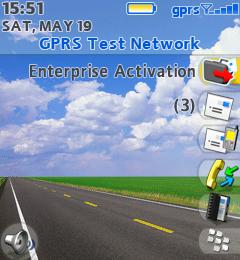
![]()
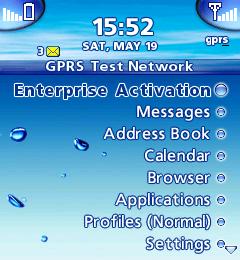

![]()
![]()
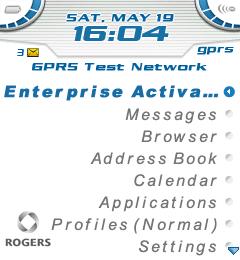

![]()
![]()
![]()
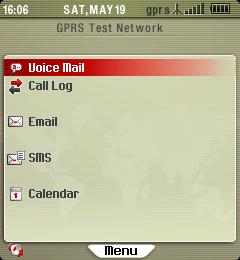
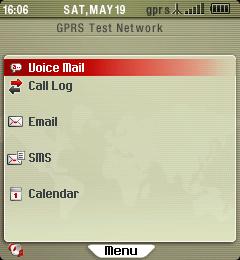
7200
![]()
8100
4.2.0
![]()
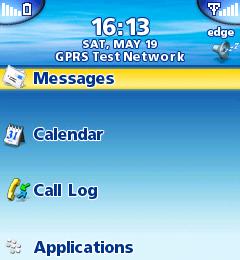
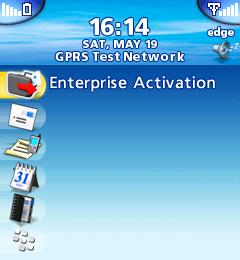
![]()
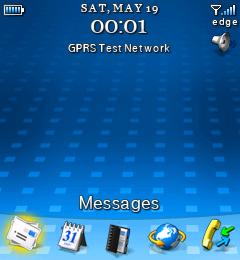

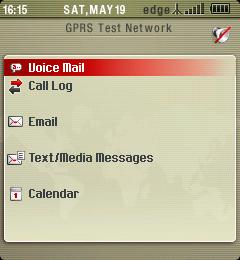
8300
![]()
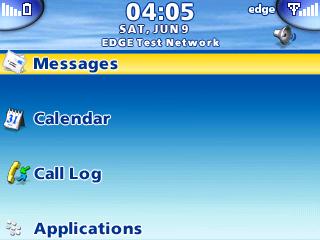

![]()
![]()
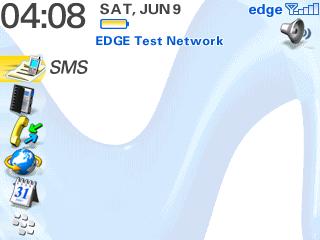
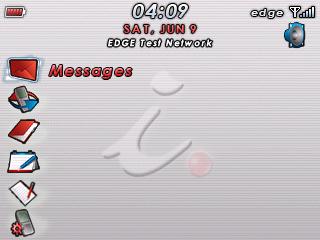
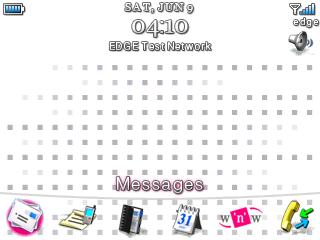


8700
4.1.0
![]()
![]()
![]()
![]()
![]()

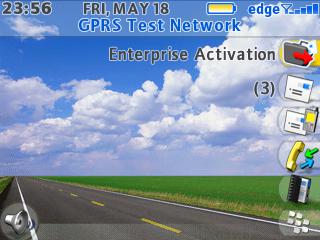
![]()
![]()
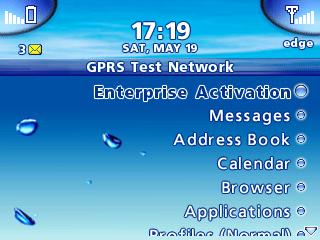
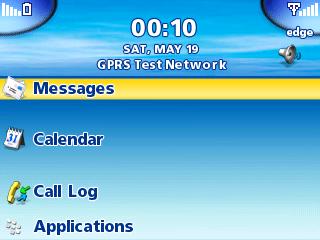
![]()
![]()
![]()
![]()
![]()
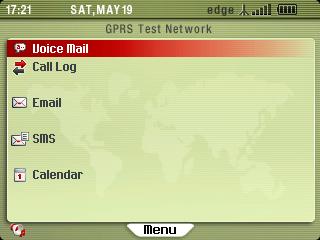
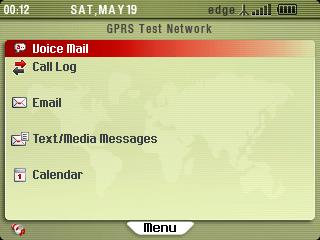
8800
4.2.1
![]()

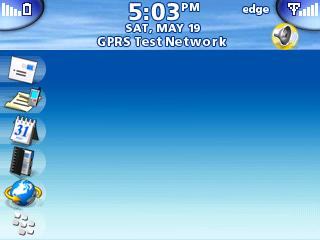
![]()