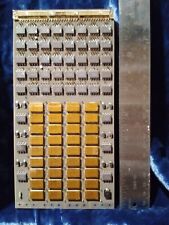How-To :: Wipe a user’s device.
In the current version of BES, this function is referred to as ‘Erase Data and Disable Handheld’
1. Open BlackBerry Manager.
2. Highlight the Domain in the left pane.
3. Choose the All Users tab at the top of the right-pane.
4. Either search for a particular device by using the search fields at the top of the right pane, or scroll through the user list to find the user account.
5. Once the user/device has been located, highlight the user and right-click to bring up the actions menu.
6. Choose ‘Erase Data and Disable Handheld’.
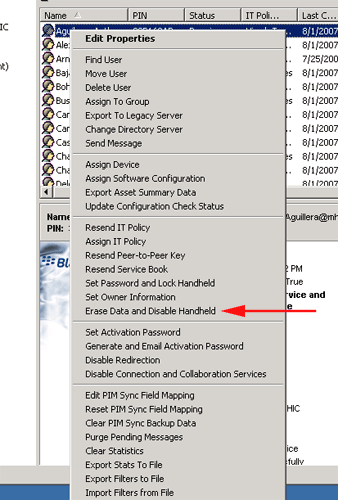
7. Answer Yes on the resulting dialog box and the wipe command will be sent to the user’s handheld.
NOTE: The user’s device must have an active BES connection in order for this to work. Remember to perform the ‘Erase Data and Disable Handheld’ action BEFORE suspending or cancelling the wireless service with the carrier.