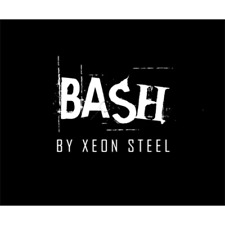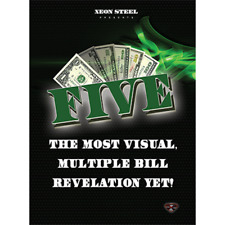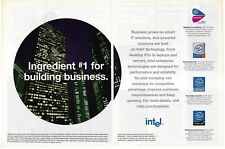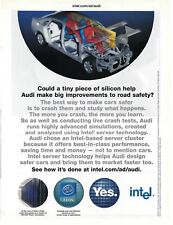By default, Handheld software 4.2.1 for the 8703e does not include Dimension Today. This means that any custom Today style themes will not function on an 8703e running 4.2.1. The following guide will allow you to add Dimension Today to your device.
Requirements
- Windows based PC
- Desktop Manager (latest version prefered)
- 8703e 4.2.1 BlackBerry Handheld Software Package Installed on your device and PC
- 8700 GSM 4.2.1 BlackBerry Handheld Software Package Installed on your PC. One such package can be found Here
- A decent plain text editor (notepad not recommended). Textpad Is a good free one.
Set Up
- 1 Ensure all software is installed and your 8703e is running 4.2.1
- 2 Navigate to the the following location in windows explorer:
C:\Program Files\Common Files\Research In Motion\Shared\Loader Files
In this folder should be a folder corresponding to the version of 8700 GSM software you’ve installed. For instance installing 4.2.1.107 software for 8700, creates the folder:
\8700-v4.2.1.107_P2.3.0.84
- 3 In this folder, navigate to the “java” folder.
- 4 Locate the file “net_rim_theme_bbdimension_today_320x240_w.cod” right click it and select “copy”
- 5 Navigate back to the “Loader Files” folder, and enter the 8703e folder corresponding with your device’s software. For example the 4.2.1.106 folder would be:
\8703e-v4.2.1.106_P2.3.0.20
- 6 Enter the “java” folder and paste the previously copied file.
- 7 Go back to the 8703e file and open blackberry.alx in your text editor.
- 8 Locate the following lines:
<fileset Theme="Normal" Colour="True" Java="1.0" series="8700">
<files>
net_rim_theme_bbdimension_icon_320x240_w.cod
</files>
</fileset>
<fileset Theme="Normal" Colour="True" series="8700" Java="1.0">
<files>
net_rim_theme_bbdimension_zen_320x240_w.cod
net_rim_bb_media_320x240.cod
</files>
</fileset>
and add the following block:
<fileset Theme="Normal" Colour="True" series="8700" Java="1.0">
<files>
net_rim_theme_bbdimension_today_320x240_w.cod
</files>
</fileset>
It should look like this when complete:
<fileset Theme="Normal" Colour="True" Java="1.0" series="8700">
<files>
net_rim_theme_bbdimension_icon_320x240_w.cod
</files>
</fileset>
<fileset Theme="Normal" Colour="True" series="8700" Java="1.0">
<files>
net_rim_theme_bbdimension_zen_320x240_w.cod
net_rim_bb_media_320x240.cod
</files>
</fileset>
<fileset Theme="Normal" Colour="True" series="8700" Java="1.0">
<files>
net_rim_theme_bbdimension_today_320x240_w.cod
</files>
</fileset>
- 9 Save the file
- 10 Open desktop manager and connect your device. If you are not prompted to update software, open the Application Loader and click “next” until you reach the list of applications. The “Core Applications” should be labelled as “update.” Click next to continue loading.
- 11 Enjoy your Today theme! 🙂